Introduction
In today’s fast-paced world, clear and concise instructions are more important than ever. Whether you’re onboarding new employees, guiding customers through a complex product, or sharing your expertise online, step-by-step guides are an essential tool. But who has the time to painstakingly write out detailed instructions and capture screenshots?
This is where step-by-step guide creation software comes in. These handy tools streamline the process, allowing you to create professional-looking guides in a fraction of the time.
Here’s our curated list of the top 10 options of step by step guide creation software for 2024, catering to a variety of needs and budgets:
Best step-by-step guide creation software
Asnap
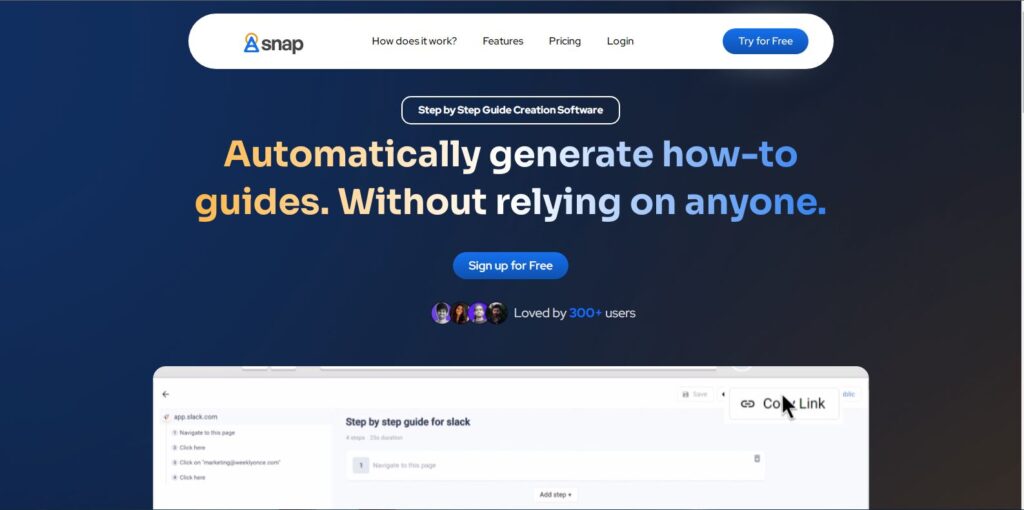
Asnap is an ideal choice for small teams for its user-friendly interface and robust feature set. It boasts powerful screen recording capabilities, allowing you to capture your workflow with ease. Asnap empowers you to add annotations, text overlays, making them truly interactive and engaging. Collaboration is a breeze with real-time editing and team sharing functions. Asnap offers a free plan with basic features, making it a great choice for individual creators or small teams.
Scribe
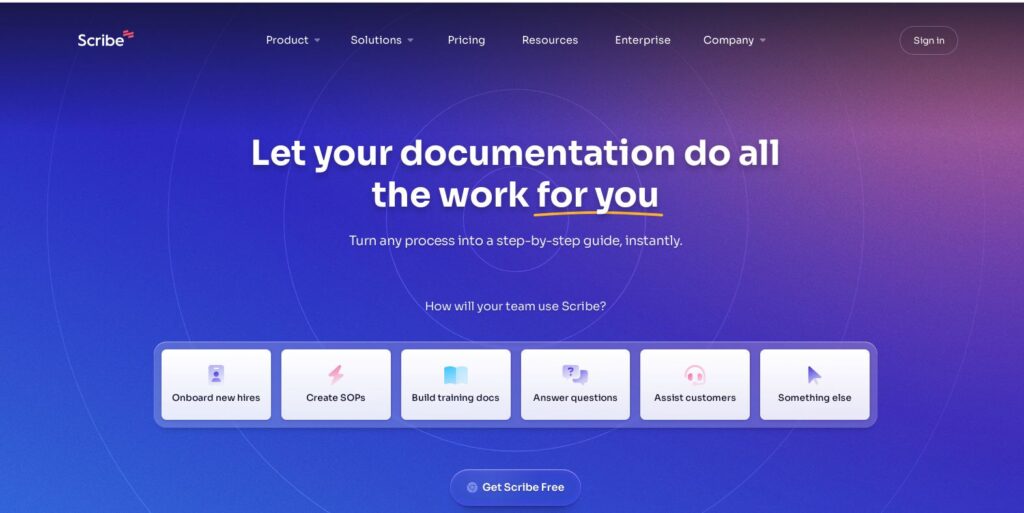
Scribe is a popular contender, known for its intuitive browser extension. Similar to Asnap, it captures your on-screen actions as you walk through a process, automatically generating a draft guide with screenshots. You can then collaborate with your team to refine the instructions and add visual elements. Scribe offers a free plan with limited features, with paid tiers unlocking advanced functionalities.
Tango
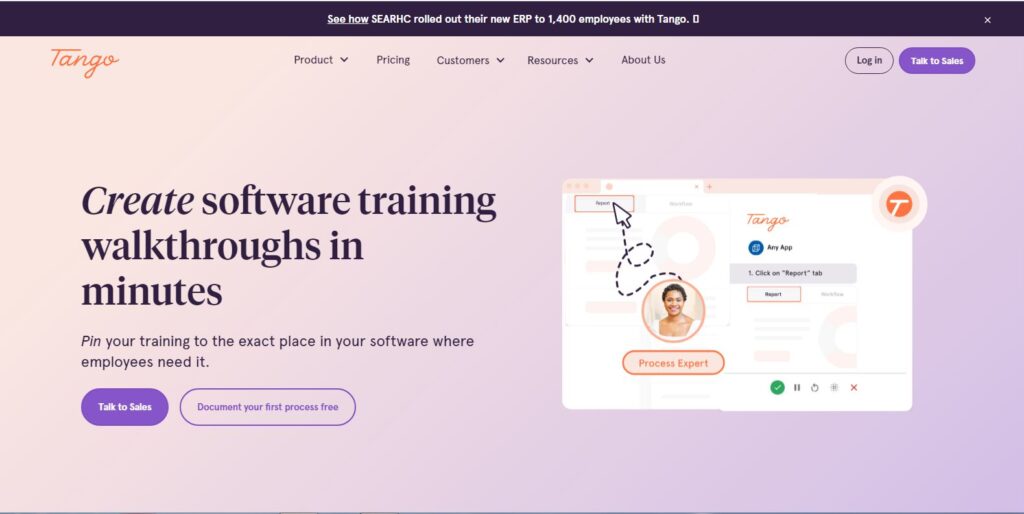
Standing out for its desktop recording capabilities, Tango lets you capture workflows beyond just web browsers. This makes it ideal for creating guides for software applications or desktop-based processes. Like its counterparts, Tango allows for adding annotations and editing the captured steps. It offers a free plan with basic features, with paid options for extended functionalities.
ClickHelp
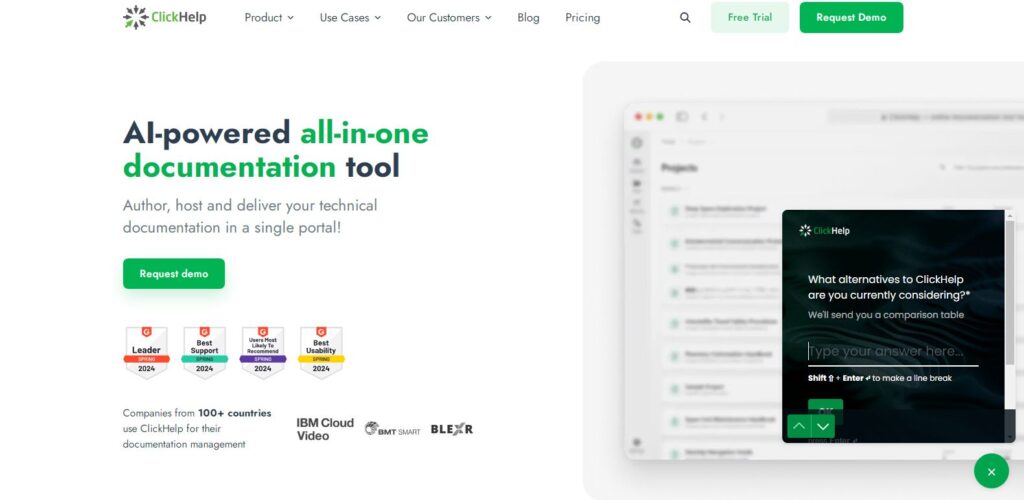
ClickHelp caters to those needing a comprehensive authoring tool. It goes beyond step-by-step guides, allowing you to create entire knowledge bases and user manuals. ClickHelp excels in content reuse, enabling you to create different formats (e.g., online help, PDFs) from a single source. Pricing is based on a quote system.
FlowShare
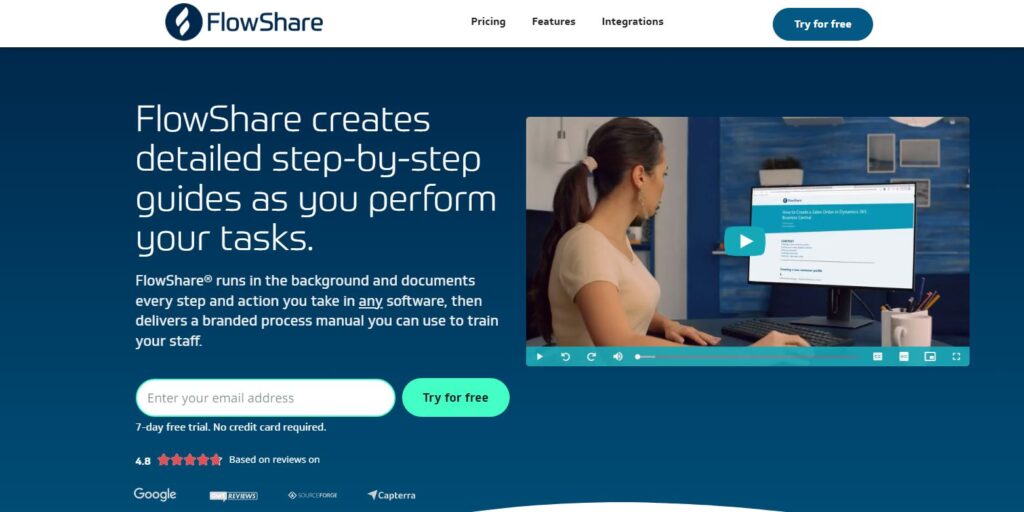
Streamlines the process of creating step-by-step documentation for internal workflows and procedures. It excels in automating process documentation and allows for bulk editing for large-scale projects.
Related Blog – Create How to Guides for Free
Folge
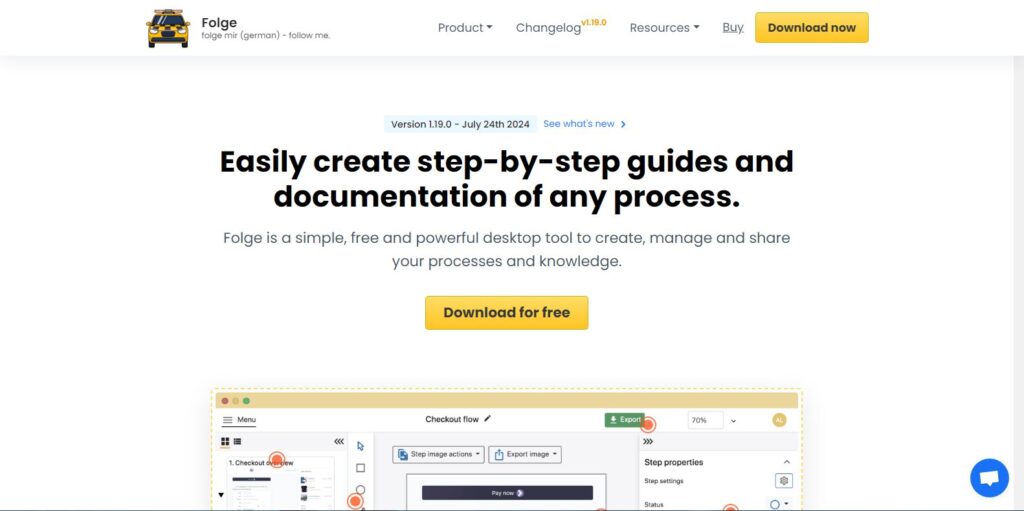
This user-friendly option focuses on screen capture and annotation, making it ideal for creating quick tutorials or visual guides. It offers a free plan with basic features, with paid tiers unlocking advanced functionalities like branching logic and progress tracking.
MagicHow
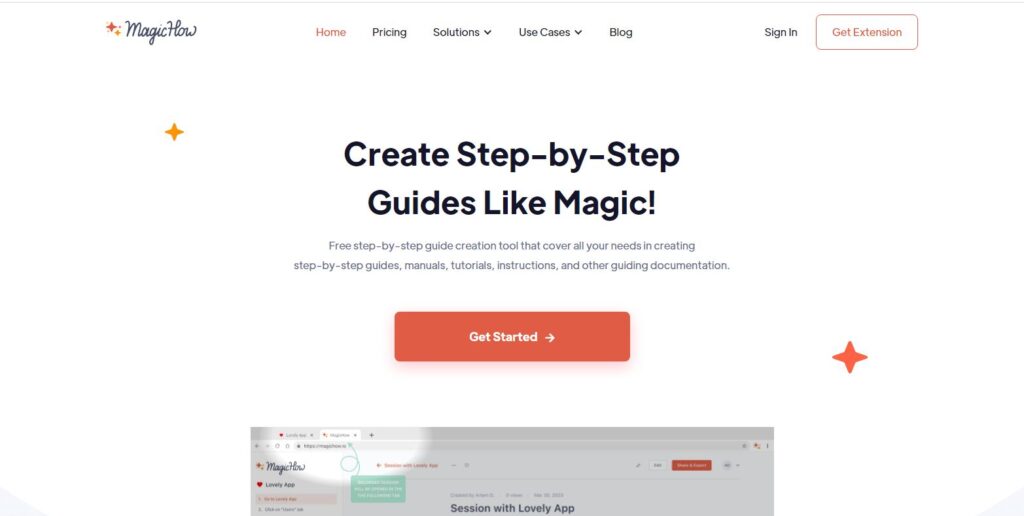
Leverages AI to automatically generate process documentation based on your screen recordings. This can be a huge time-saver for creating guides for frequently changing workflows.
Floik
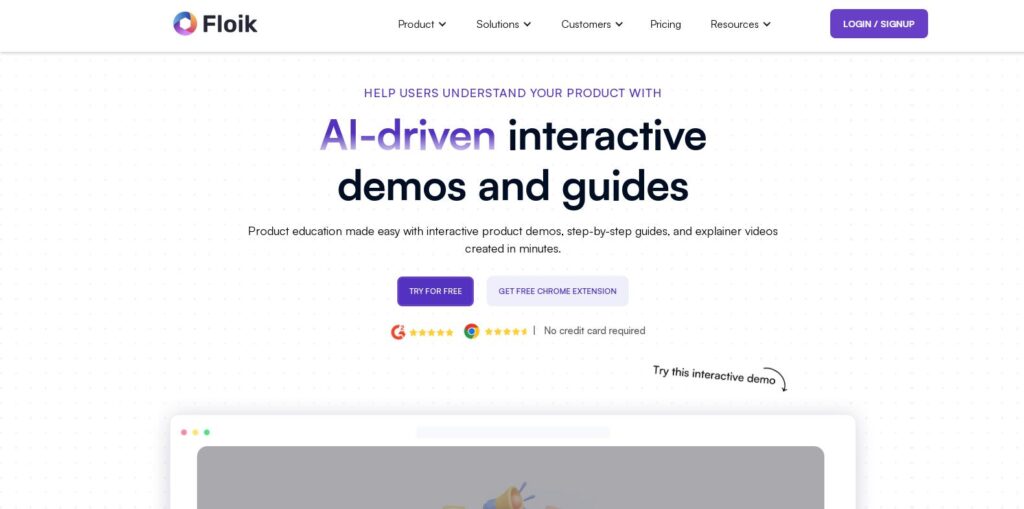
Specializes in creating interactive product demos with a focus on visual storytelling. It utilizes screen recording and allows for adding interactive elements like callouts and voiceovers, making product demos more engaging.
Driveway
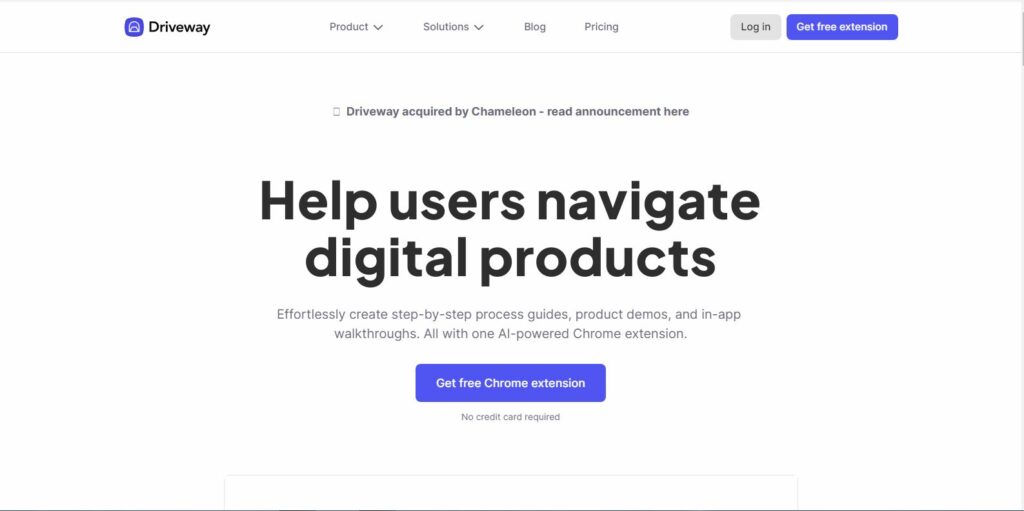
Caters to software companies by enabling the creation of interactive walkthroughs directly within their applications. This can be a valuable tool for user onboarding and in-app guidance.
Guidejar
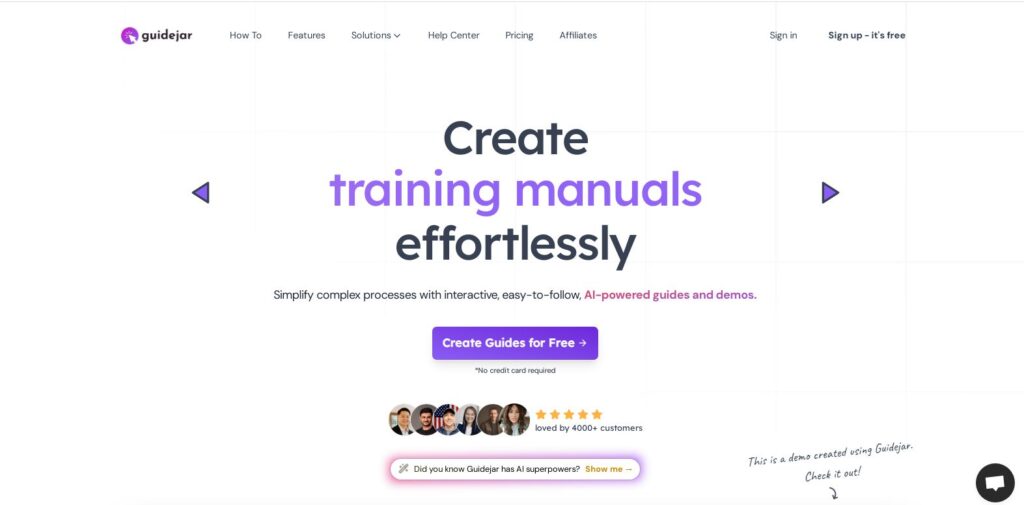
This browser-based tool simplifies the creation of online help centers with step-by-step guides. It features a no-code interface, making it easy for anyone to create clear and concise documentation.
Final thoughts
Remember, the best software for you depends on your specific needs and the type of guides you want to create. Consider factors like budget, desired features, and the complexity of your instructions when making your choice.
