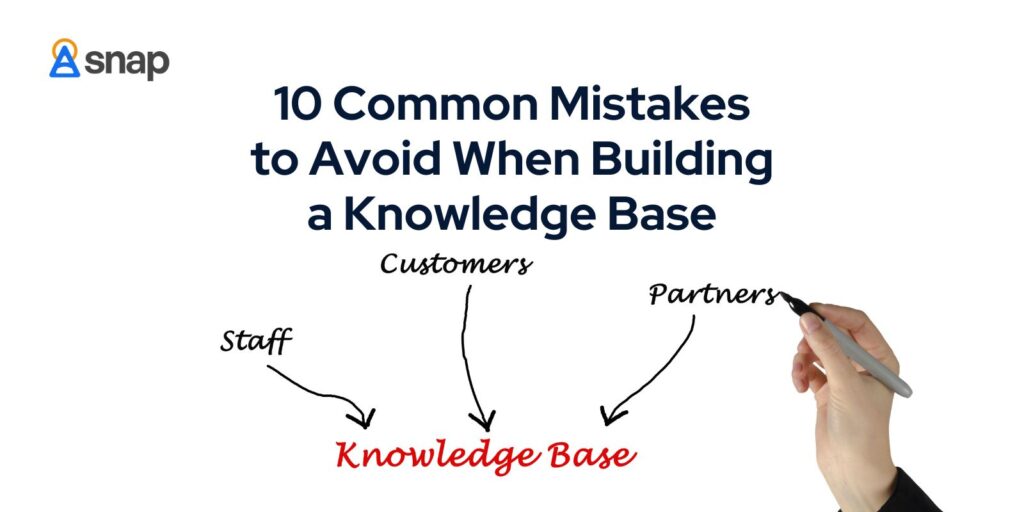As businesses grow and their product offerings become more complex, the volume of support tickets can increase drastically. This often happens when customers struggle to find the information they need quickly and easily.
Without a well-organized and comprehensive knowledge base, customers are left with no choice but to reach out for help, escalating the number of support tickets.
One common reason for this surge is the lack of available self-service resources. When detailed guides, FAQs, and troubleshooting steps are missing or hard to navigate, customers become frustrated. This is where the value of a robust, well-thought-out knowledge base becomes evident.
Businesses can also face an uptick in support requests when their existing documentation is outdated or unclear. If customers cannot understand or trust the information provided, they are more likely to seek confirmation from support agents, adding to the growing pile of tickets.
70% of customers prefer to use a company’s website to get answers to their questions knowledge
(Source : Social Media Today)
Furthermore, as new issues arise with evolving products, it’s crucial for customer support teams to flag these promptly and update the knowledge base accordingly. This proactive approach helps keep the information current and relevant, making it easier for customers to resolve issues independently.
10 Common Mistakes to Avoid When Building a Knowledge Base
1. Ignoring User Needs
Build your knowledge base with the end-user in mind. Understand their common problems and frequently asked questions. By mainly addressing the real issues your users face, you can make your knowledge base a reliable resource. Conduct surveys, analyze support tickets, and gather feedback to gain insights into what users truly need.
2. Over Complicated Language
Keep the language simple and clear. Avoid jargon and technical terms unless absolutely necessary. When writing your content, assume the reader has no prior knowledge of the subject. Use straightforward language and provide clear explanations to make the information accessible to all users.
3. Outdated Information
Regularly update and review your content to ensure it remains relevant and accurate. An outdated knowledge base can lead to user frustration and increased support tickets. Implement a schedule for routine checks and revise content as needed to keep it current.
4. Lack of Search Functionality
Implement a strong search tool to help users quickly find the information they need. A robust search functionality can significantly enhance the user experience by reducing the time spent searching for answers. Make sure the search engine is capable of handling common typos and synonymous queries.
5. Unorganised Structure
Organise your knowledge base logically. Use categories, subcategories, and tags to make navigation easy. A well-structured knowledge base allows users to quickly find the information they’re looking for without having to sift through irrelevant content. Create a clear hierarchy and interlink related articles for seamless navigation.
6. Ignoring User Feedback
Take user feedback seriously. It’s a valuable resource for identifying gaps in your knowledge base. Encourage users to leave comments or rate articles to provide insights on what’s working and what needs improvement. Use this feedback to continuously refine and expand your content.
7. Inconsistent Formatting
Maintain a consistent style and format throughout your content to enhance readability and professionalism. Consistency helps users familiarize themselves with the structure of your knowledge base, making it easier to navigate. Stick to a standard template for headings, subheadings, fonts, and color schemes.
8. Poor Accessibility
Ensure your knowledge base is accessible across all devices and platforms. This includes mobile optimization and compatibility with various browsers. An accessible knowledge base ensures that all users, regardless of their device or disabilities, can easily access and benefit from your content.
9. Not Promoting Self-Help Resources
Make your knowledge base easy to find. Promote it through your website, help center, and customer communications. Users can’t utilize a resource they’re unaware of. Use links, banners, and mention your knowledge base in customer support correspondences to drive traffic to it.
10. Neglecting Visuals
Use images, videos, and diagrams to complement your text. Visual aids can make complex information more understandable. Incorporate screenshots for step-by-step guides, instructional videos, and infographics to break down dense information into digestible formats.
The importance of having step-by-step guide software for building a knowledge base cannot be overstated. Such tools streamline the process of creating detailed, user-friendly instructions that can significantly reduce the volume of support tickets.
By providing clear, concise, and logically structured guides, users can resolve issues on their own, leading to increased satisfaction and decreased workload for your support team.