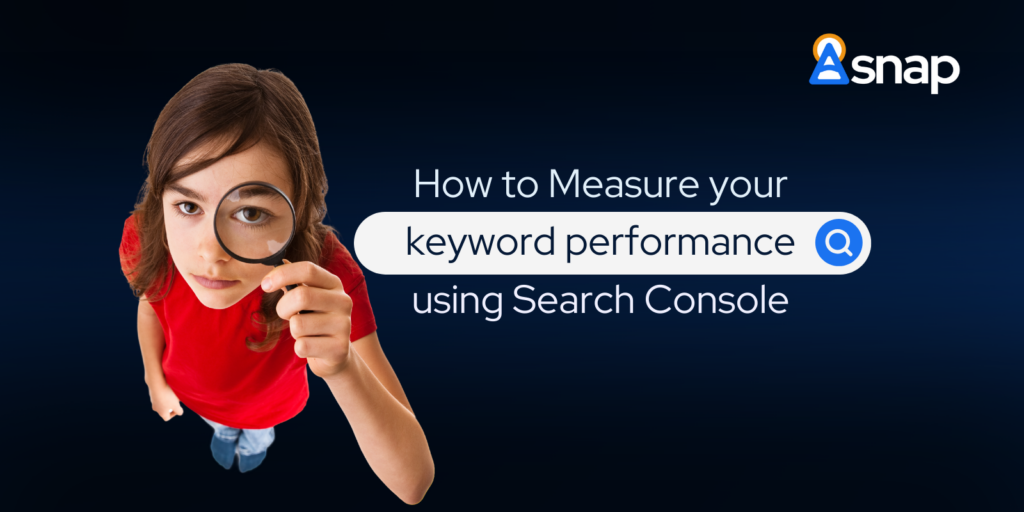Introduction
Keywords are the bridge between what your audience is searching for and the content you create.
But how do you know if your keywords are actually driving traffic to your site?
This is where Google Search Console comes into play.
Google Search Console is a free tool that provides valuable insights into your website’s performance on Google Search. By analyzing keyword performance through Search Console, you can optimize your content, improve your rankings, and ultimately drive more traffic to your site.
In this guide, we’ll walk you through
How to measure your keyword performance using Google Search Console
The above guide was generated using a How-To-Guide Creation Software – Asnap
Tracking Progress Over Time
SEO is not a one-time effort. It’s important to continuously monitor your keyword performance and adjust your strategy as needed. By tracking your progress over time, you can see what’s working and what isn’t, allowing you to fine-tune your approach for better results.
Pro Tip
Your keyword data should inform your broader content strategy. For example, if you notice that certain topics or queries consistently perform well, consider creating more content around those areas. This will help you capture more search traffic and provide value to your audience.
Conclusion
Measuring keyword performance is essential for any digital marketer looking to improve their SEO strategy. Google Search Console provides a wealth of data that can help you understand how your keywords are performing and where you can make improvements. By regularly analyzing this data and taking action based on your findings, you can optimize your content, improve your rankings, and drive more organic traffic to your site. Make Google Search Console a routine part of your digital marketing efforts, and you’ll be well on your way to achieving long-term SEO success.
Hit me up if you need more SEO guides on X